Online Operating Systems Classes
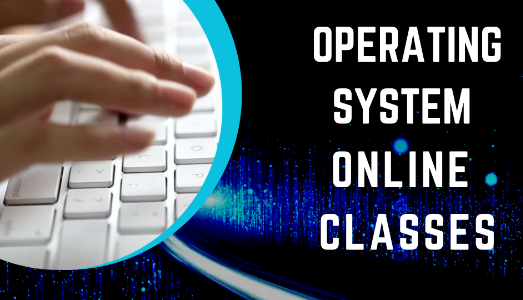
What will you learn in these classes?
- check Understand the fundamental concepts and principles of modern operating systems
- check Recognise how operating systems control system resources like CPU time, RAM and disc space
- check Understand input/output management including I/O devices and their characteristics, I/O buffering and caching and I/O scheduling algorithms
- check Improve system performance, troubleshoot system issues, and advance in a career in technology
Target Audience
- person Anyone interested in computer science or technology either a Computer science students, Software developers or Technology professionals who wants to learn more about operating systems and their role in modern computing
What are the requirements or prerequisites for taking these classes?
- arrow_right Proper Internet Connection
- arrow_right Working Webcam and Microphone
About Course
Welcome to our operating systems training study! We will examine the basic ideas and tenets that guide the creation and functioning of contemporary operating systems in this course. We'll discuss the essential elements of an operating system and how they interact to offer a fluid and effective user experience. Topics covered will range from fundamental memory management to process scheduling and file systems. This training will give you the information and abilities you need to handle this complicated and intriguing subject, whether you are fresh to the world of operating systems or seeking to expand your comprehension. then let's get going!
Understanding the operating system is important for many reasons. For those working in computer science or technology, understanding operating systems is crucial for several reasons, some of which are mentioned below:-
Since an operating system is one of the most basic parts of computer software, understanding how it works is essential. It controls the computer's hardware capabilities and offers a straightforward user UI for launching apps. You can gain a deeper grasp of the fundamental concepts underpinning computer function by learning about operating systems.
Managing system resources, such as CPU time, RAM and disc space is essential for enhancing system efficiency. Understanding how an operating system manages resources will help you improve the effectiveness of your apps and optimize the system's speed.
When creating software apps that operate on a specific operating system, operating system knowledge is crucial. Developers must use specific APIs and system functions for specific operating systems to use system resources. Knowing how an operating system functions can aid software writers in producing more effective and efficient programs.
System troubleshooting: To repair systems, an understanding of operating systems is essential. When a system breaks or fails having a basic understanding of operating systems can help with problem diagnosis and solution identification.
Advancing your career: Many jobs in the technology industry demand an understanding of operating systems. Understanding operating systems is crucial for advancing your job and keeping up with the most recent developments whether you work as a system administrator, network expert, or software writer.
In summation, operating systems are important to understand for anyone working in computer science or technology. By learning about operating systems you can increase the effectiveness of your system, develop better software apps, solve system issues and advance in your career.
Here is a summary of the material taught in our online operating systems classes:-
Overview of Operating Systems:
Operation system definition and categories
An Overview of operating system development
What a computer system does
Process Control:
State changes and process stages
Algorithms for organizing processes
Syncing and contact between processes
Deadlocks and how to avoid them
Memory Control:
The order of memory and its relevance
Management of virtual memory
Techniques for allocating and dealing with locating memory
Division and pagination
File Management:
Structure and components of file systems
Techniques for implementing file systems
File management and entry procedures
Scheduling methods for discs
Managing input and output:
I/O equipment and its features
I/O storage and delay
Optimizing I/O timing and efficiency
Protection and Security:
Security risks and weaknesses
Authentication and access management
Encoding and decoding
Discovery and avoidance of intrusions
We will also talk about case studies and real-world cases throughout the training to show how operating systems are used in real-world scenarios. You will have the chance to implement the ideas you learn in class by working on programming tasks and assignments. You will have a firm grasp of operating systems and their function in contemporary computing by the conclusion of the course.
We will improve our operating systems online courses for students in the following ways:
For students to know what they should be able to do by the end of class, it is important to explicitly outline the learning goals for each session and subject. This will support students in maintaining their motivation and concentration throughout the training.
Content that is compelling: To aid students in understanding the subject matter better, we should use a variety of engaging content forms like videos, animations, tests, and interactive scenarios. To make the information more applicable and captivating, we can also offer case studies and instances from the actual world.
Student participation in the learning process should be involved. By giving students the chance to pose questions, take part in online discussions, and finish practical tasks and projects, we can promote active learning. Students will gain a deeper grasp of the subject matter and be able to apply the ideas they have learned.
Responsive input: We should give students regular input on their development, assignments, and projects.
Flexibility: Students should be able to finish their assignments on their schedules and at their speed. Offering self-paced assignments, open scheduling options, and on-demand video classes can help with this.
Support: Students ought to be able to access it when they require it. Students should have access to a discussion board, email address, or chat room where they can pose concerns and get assistance from professors or teaching assistants.
We will develop successful online courses that are interactive, engaging and support student learning by putting these tactics into practice.
In conclusion, anyone engaged in computer science or technology in general needs to comprehend operating systems. The theories and ideas covered in this online training will provide a solid framework for further investigation and study in the field. I hope this training has improved your knowledge of operating systems and their significance in contemporary computing, whether you are a student, worker, or just an enthusiast.