Much better than meeting tools for online tutoring and training.
Request a Demo Get Started for Free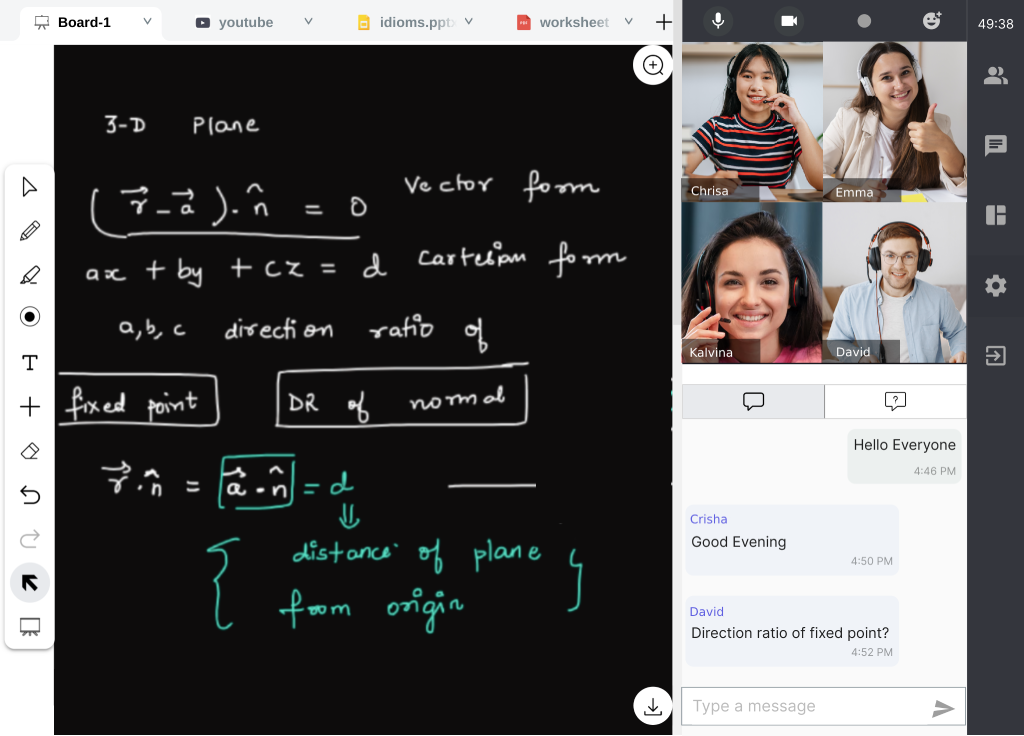
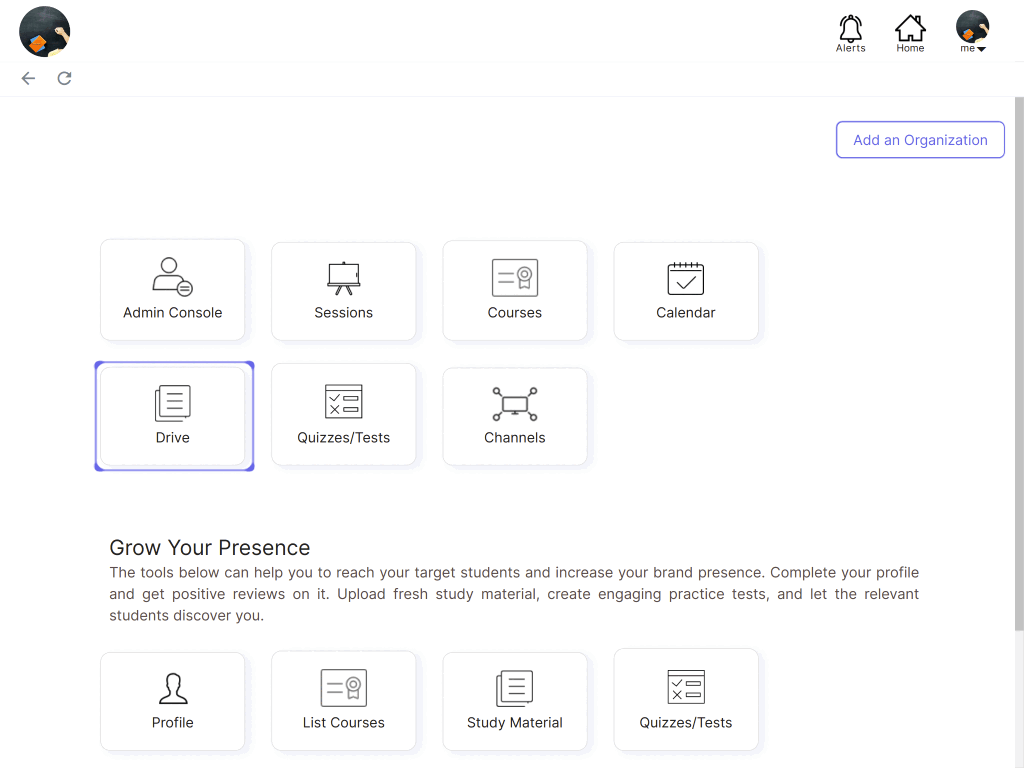
Upload your existing teaching material once. Use and share it unlimited times.
Store all types of files easily on cloud.
Access them from any device.
View and play files on the web, no need to download.
Get exclusive drive for each organization.
Set download permission for students.
Even students get their personal digital library.
Manage permission of Audio/Video & writing for participants.
Mute classroom in one go if there is noise.
Remove all chat messages if something inappropriate is written.
Clear all whiteboards to start fresh.
Increase/decrease quality of video based on available bandwidth.
Remove & block participants if needed.
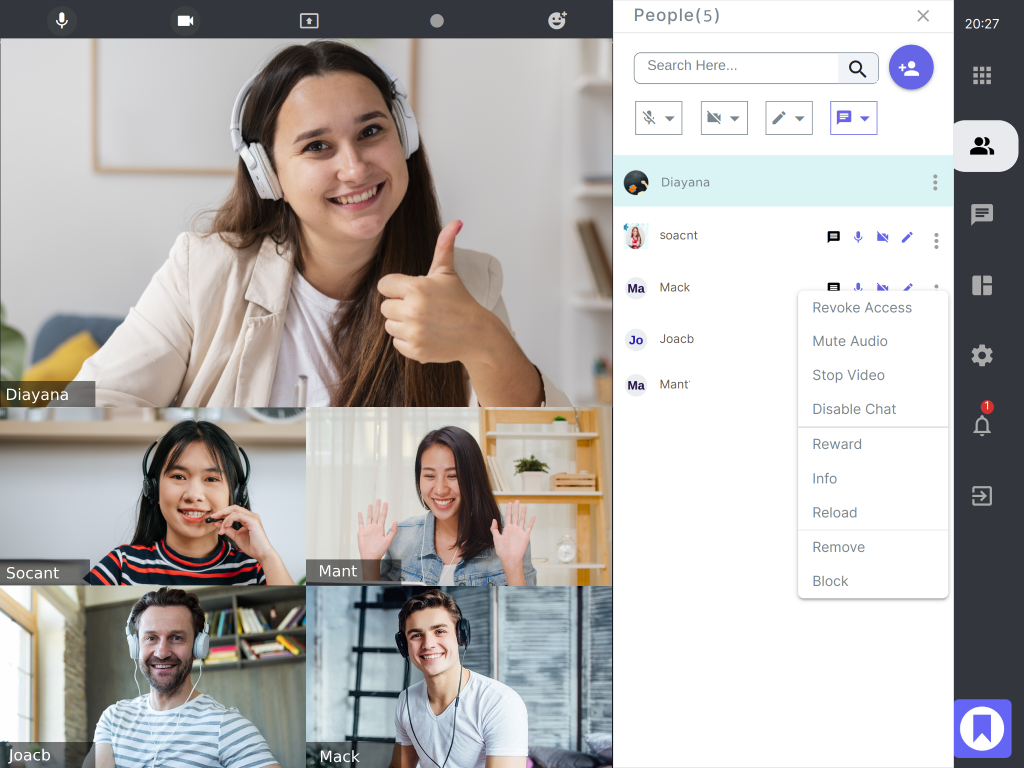
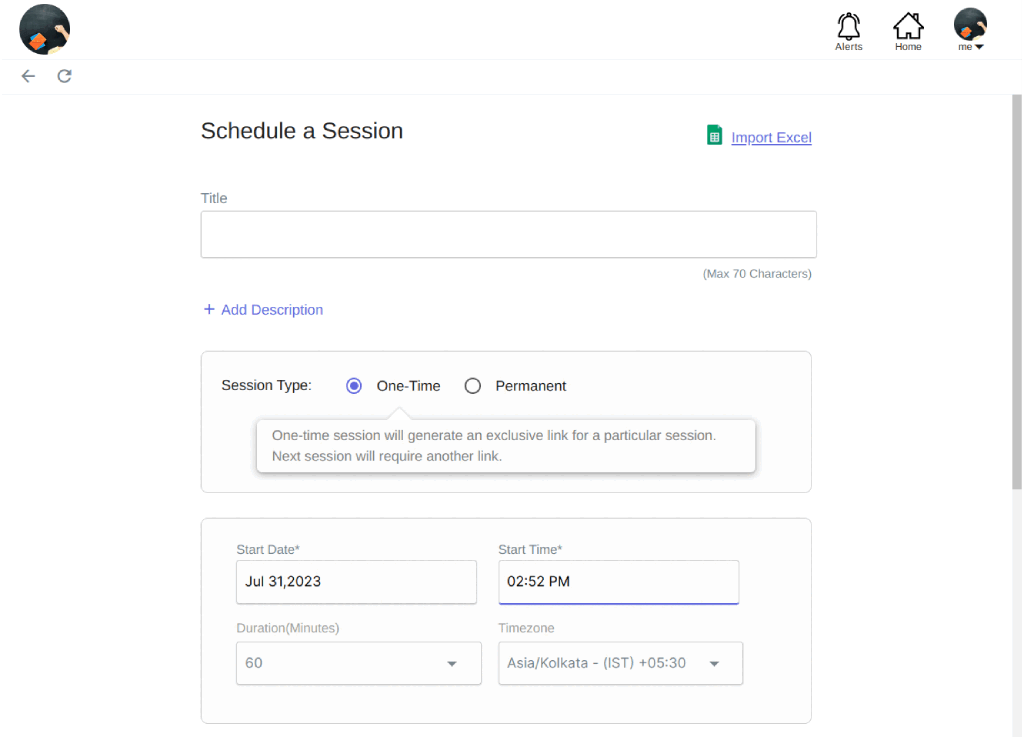
Permanent classes/rooms for the flexible schedule.
Fix recurring schedules for the future.
One time classes at scheduled time.
Set default classroom permissions for students.
Classroom view for one-to-one and group classes.
Meeting view for face to face conversation and collaboration.
Full screen view for broadcasting online lectures.
Split screen view for educational events.
Full whiteboard view where full focus is needed on content.
Give the entire space to content as it may be more important.
Zoom a particular student and bring her in focus when she is presenting.
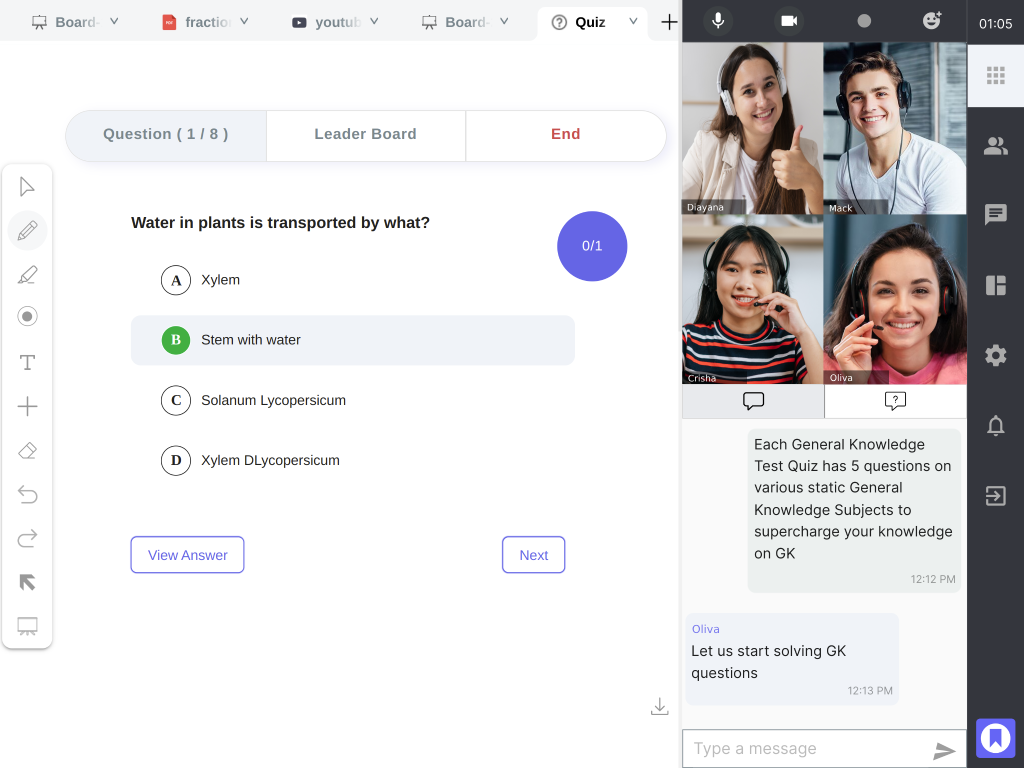
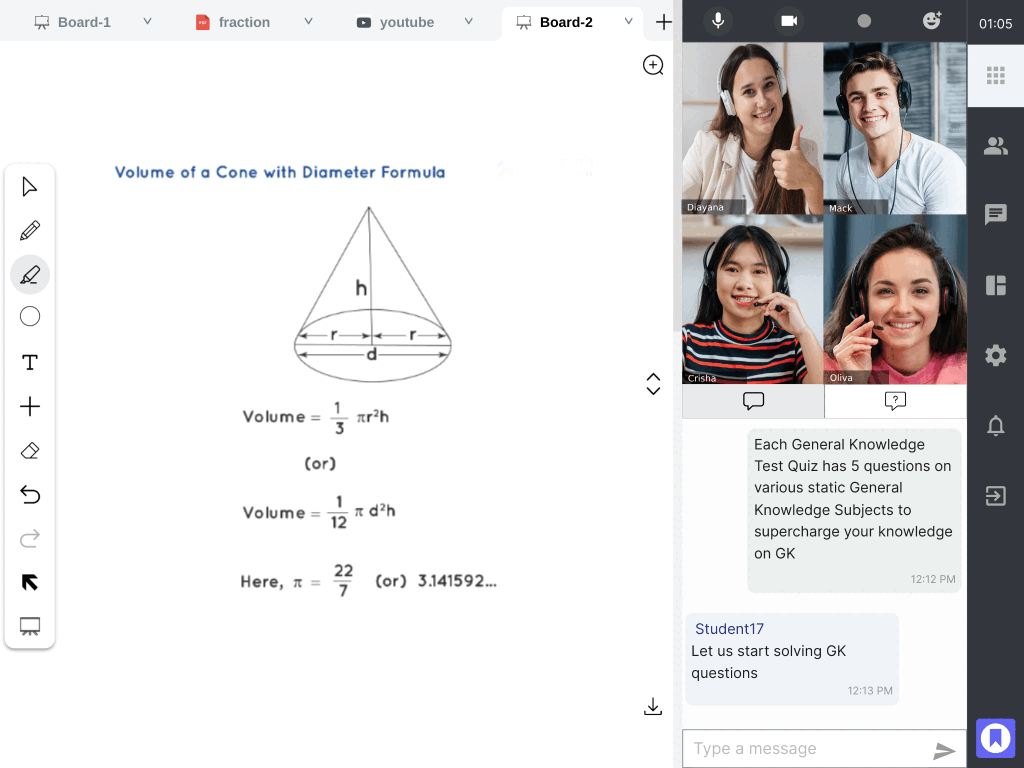
Any student can write on whiteboard with host permission.
Free hand writing with stylus pen.
One-click content sharing.
Real-time co-annotation.
Save & download annotated content for future use
Get feedback about the lesson learned in the classroom.
See attendance report.
Give feedback to students inside and outside of the classroom.
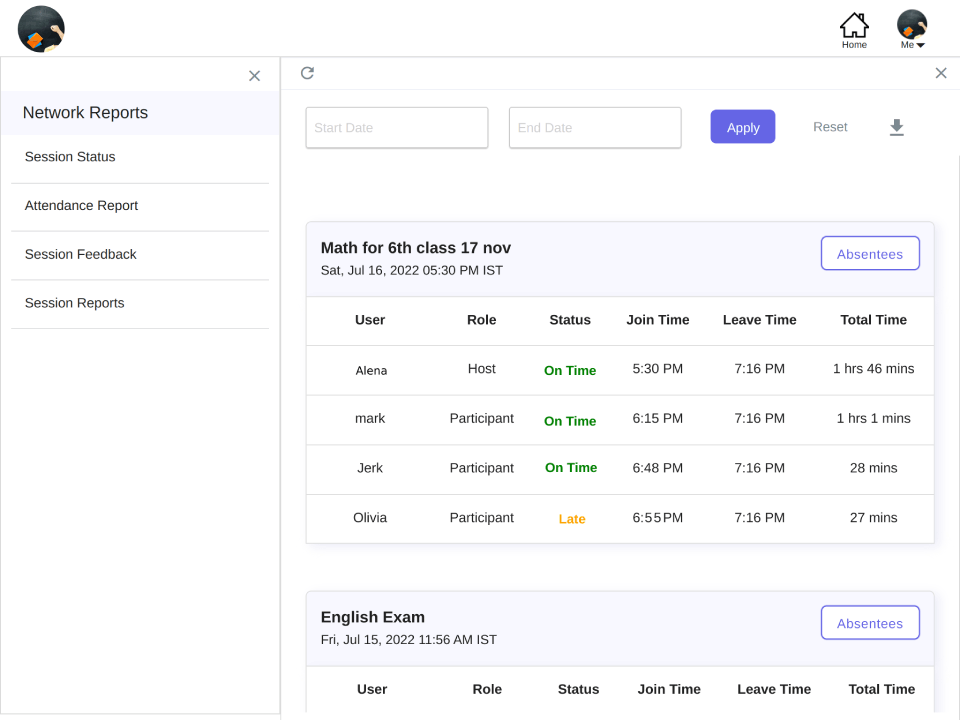
Though we are better than meeting tools, still we have covered a small piece of technology needed in education. It is designed by the experts working in education technology for more than a decade. In the coming months many use cases including online real-time assessments, chat based student to student, student to teacher collaboration outside of classroom, offline courses will be covered.