In order to switch of the enrolment in the courses, follow the steps mentioned below:
Select the Courses/Batches section from the home screen of the particular organization.
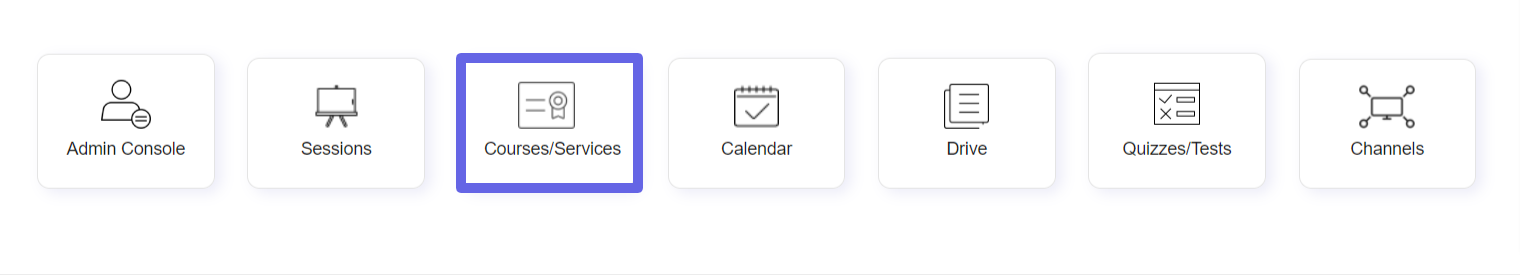
Select the particular course.
Click on the Settings option.
Under the enrollments section, select the Off option and click on the Save button. The enrollments to the course will be turned off, however already enrolled learners will not be affected.