The learners can be invited to courses/batches in the following manner:
Select the appropriate batch in which learners are to be invited under the Courses/Batches option.
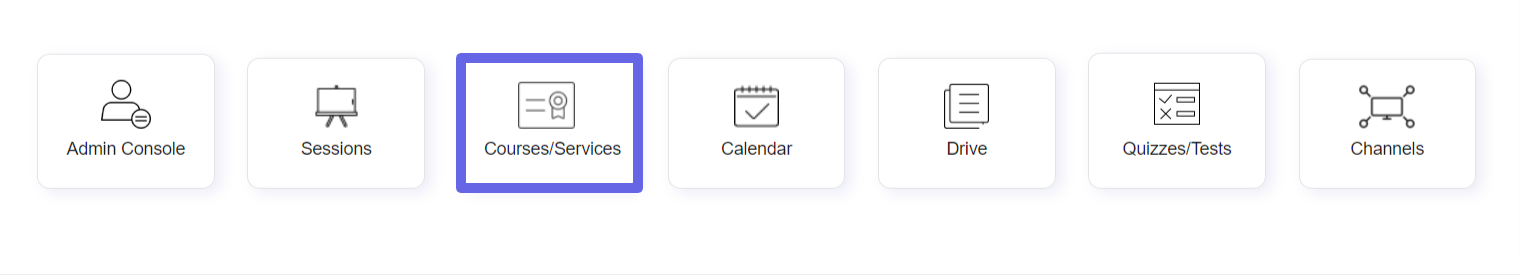
Select the Invitations tab of the course.
The instructor can invite new people through links, email or can even add existing members.
To invite via link click on the invite by links option. The instructor can send links to invite people for specific roles. This also includes sharing the link with another instructor who can manage everything. Learners can be invited in the following manner:
a. The instructor can share the links with the learner and can let the learners choose the batch.
b. The instructor can also share the links and can assign the batches later on.
c. The instructor can also send invitation links for specific batches to the learners.
To invite a learner simply copy the link against the Learner Box and send it to the particular person.
Invitations can also be sent through emails in the following manner:
To invite people through emails click on the Invite by Email option under the invite new people category and enter the name, email subject and custom message for the learner to be invited.
Multiple emails can be sent at the same time by clicking on the + icon beside the email option or the instructor can also import the list from Excel directly.
In Excel, the third field is for Tags and you can mention multiple tags separated by commas for each user. Tags are the way to categorize the users and can be defined by the admin under “Admin Console” -> “Manage Tags”.
Click on the Invite button to send the emails.
Existing Members can also be invited in the following manner:
Click on the Invite Existing Members option and then select the desired participants from the list or search the desired learner from the search box.
Click on the Send Invite option.
While sending the invitations to the existing members instructor has to select whether the learners can enroll and batch is decided later on or the learners can decide the batch themselves and enroll or all the new invitees can be enrolled into a new batch that can be created on the spot. Select the role of the invitees that is either an instructor or a learner. Invitation will be sent to the selected members.