MeritHub allows you to invite students with the following choices.
Learners can enroll, and the teacher can decide the batch later.
Learners can decide the batch and enroll.
The teacher can decide specific batch or multiple batches to invite the students.
In order to invite/enroll learners in a particular batch, follow the below-mentioned steps:
Select the appropriate course in which learners are to be invited under the Courses/Batches option.
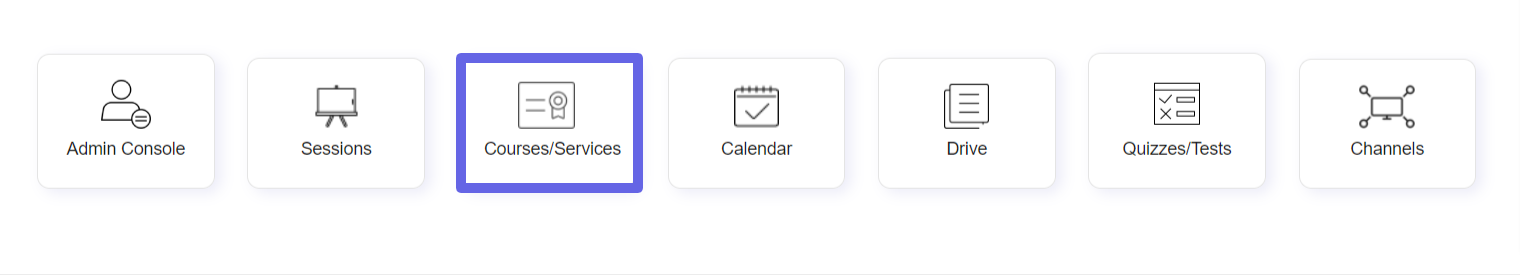
Select the Invitation tab of the course.
Select the Invite by Links option.
Click on the Get invitation links for option and select the desired batch for which invitation links are to be generated.
The learner's link can be sent to the desired learner to invite him/her to the particular batch.
Existing members can also be invited or enrolled to a particular course. This can be done by clicking on the Invite Existing Members option under the Invite New People category.
Select the desired participants from the list or search the desired learner from the search box.
Click on the Send Invite option.
While sending the invitations to the existing members the instructor has to select Enroll new learners in the following batch option and select the desired batch for which the invitation has to be sent.
Select the role of the invitees as Learner. The invitation will be sent to the selected members.
They will receive the e-mail and also the course will start appearing under the Invitation tab for invited students.