If you have a large number of students, then it will be hard for you to find and enroll them in specific sessions or courses. Tagging or categorization of students helps you to easily select students and invite them to different learning activities.
The users on MeritHub can be categorized into different categories depending upon the need. The categorization of the users can be done in the following manner:
Select the admin console of a particular organization.
.png-c9h7q1ackrgd4lkpcg6g.png)
Select the Add Users Tags option under the Manage and Onboard Users section.
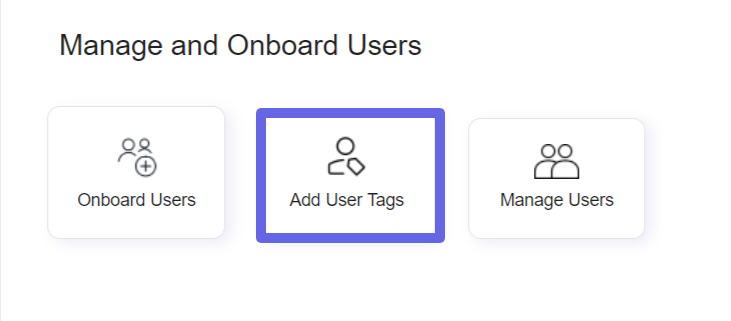
Define the tags in User Tags and click on Add Tag option.
To tag users, go to "Manage Users", then select "Settings" of the user to be categorized and click "Assign Tags".
Select the desired tag and click on the save button.